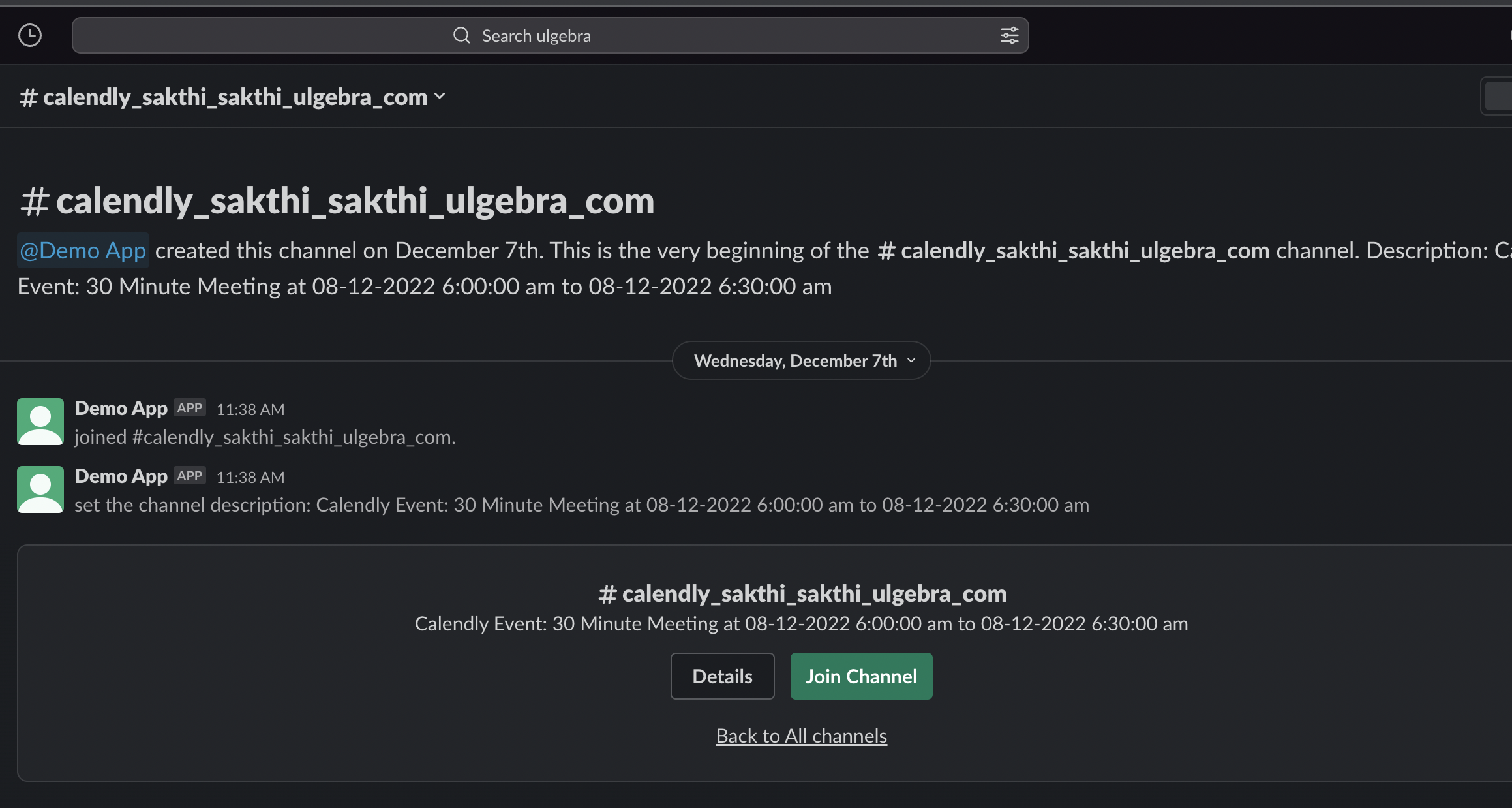Calend Meet Extension for Slack

+

- Slack channels would be created for Calendly appointments booked
- The details and updates of the Calendly meetings would be received as messages within the Slack channel
- The Slack channels would be created based on the email id of the contact and the Calendly event used to schedule the appointment
- The details of the rescheduled and canceled events would be added to the respective Slack channel
1. Install Calend Meet
Sign in to Ulgebra and Install the Application
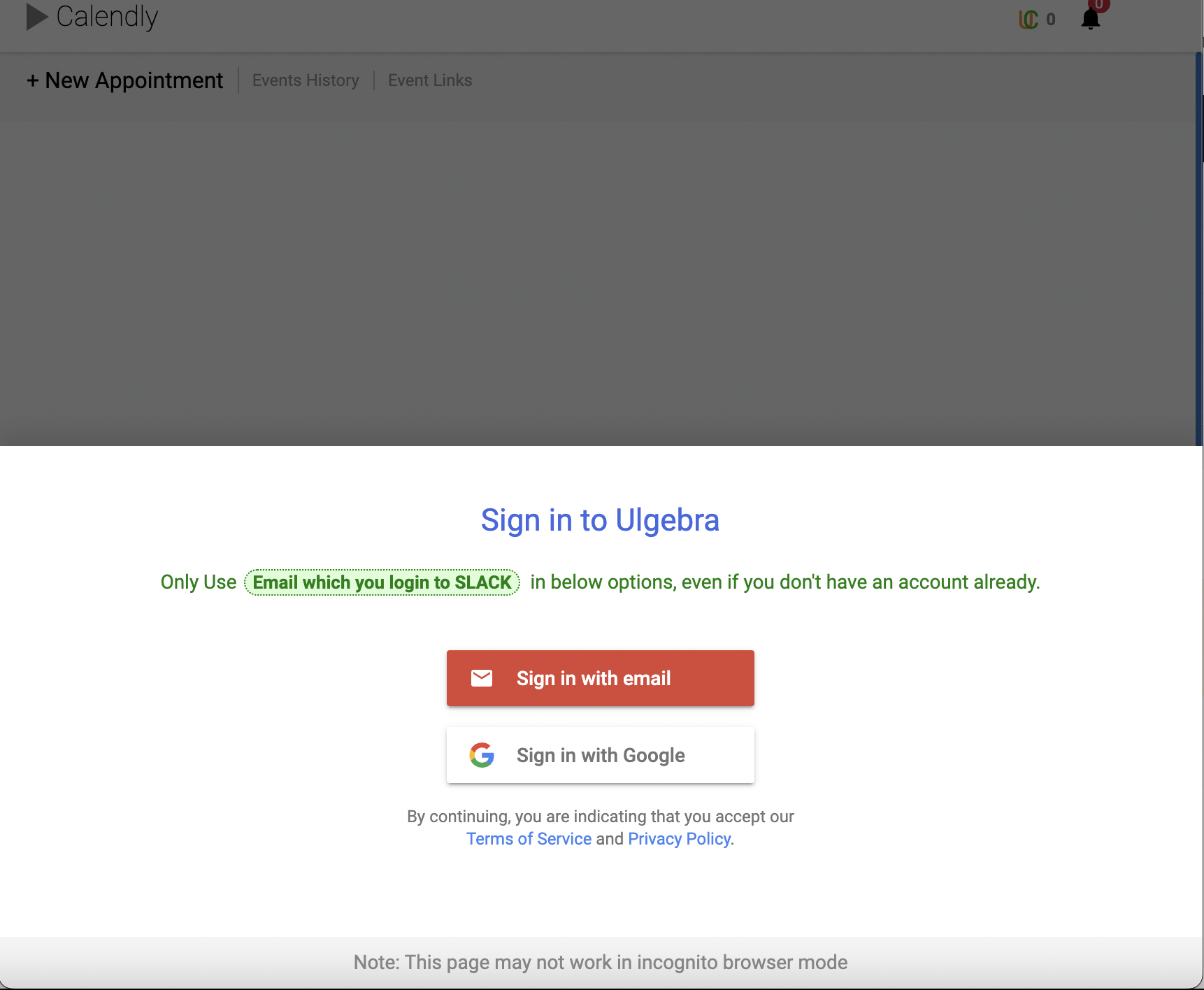
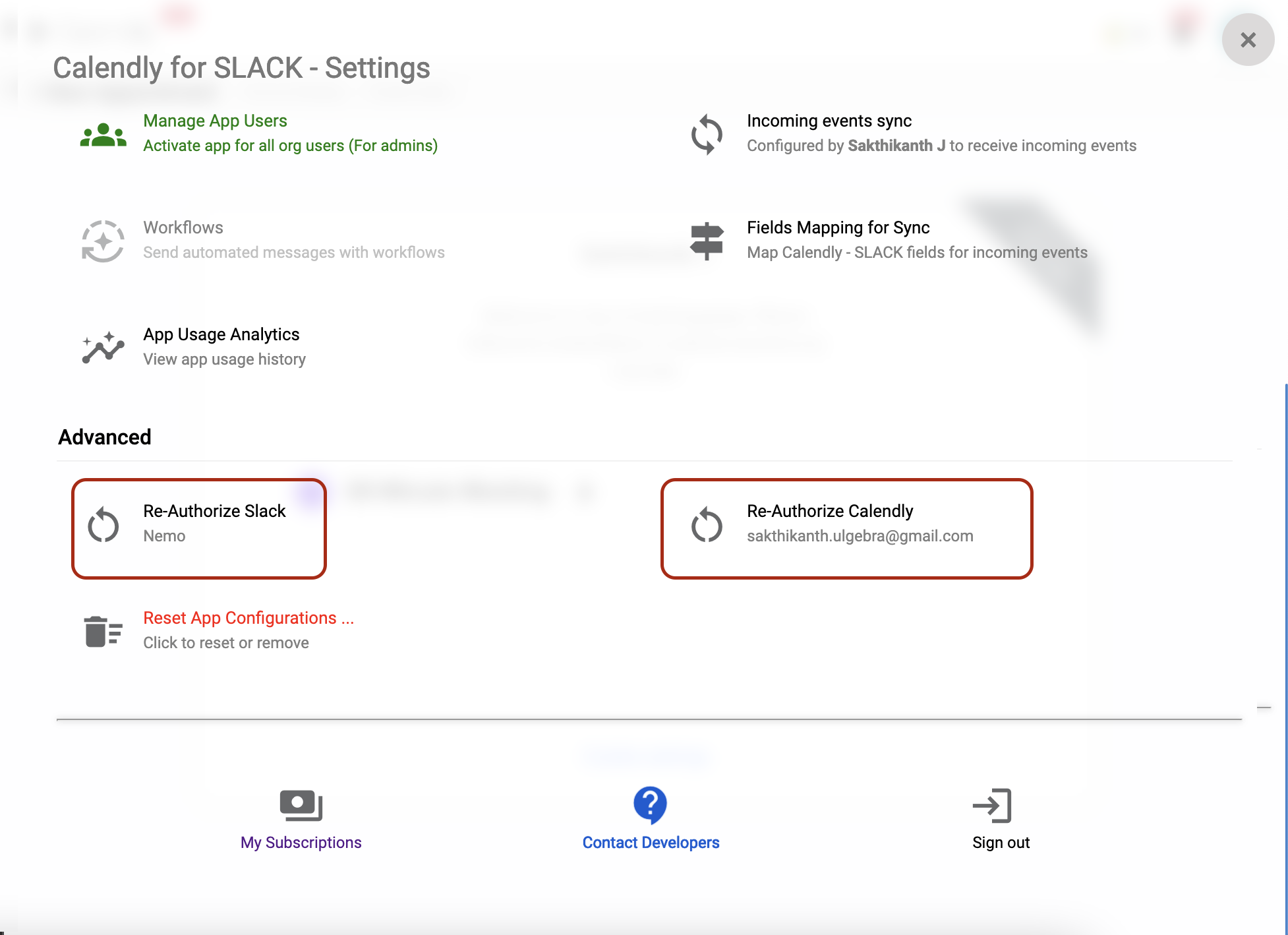
2. Authorize Calendly and Slack
Authorize Calendly and Slack from Settings page. By authorizing Slack the extension will be added to your workspace
3. Get Token From Calendly
Create an account on Calendly and get api token from integration tab
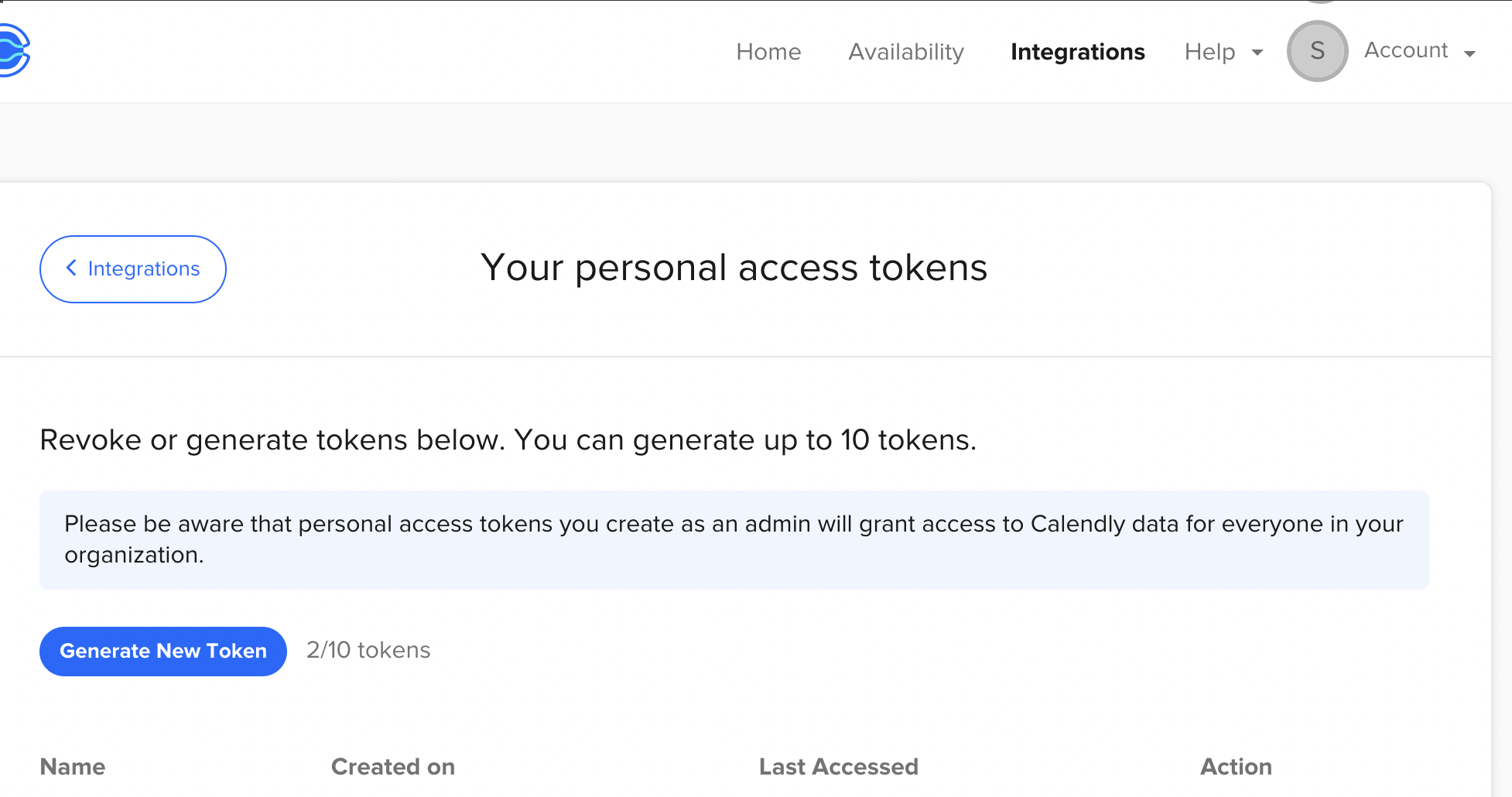
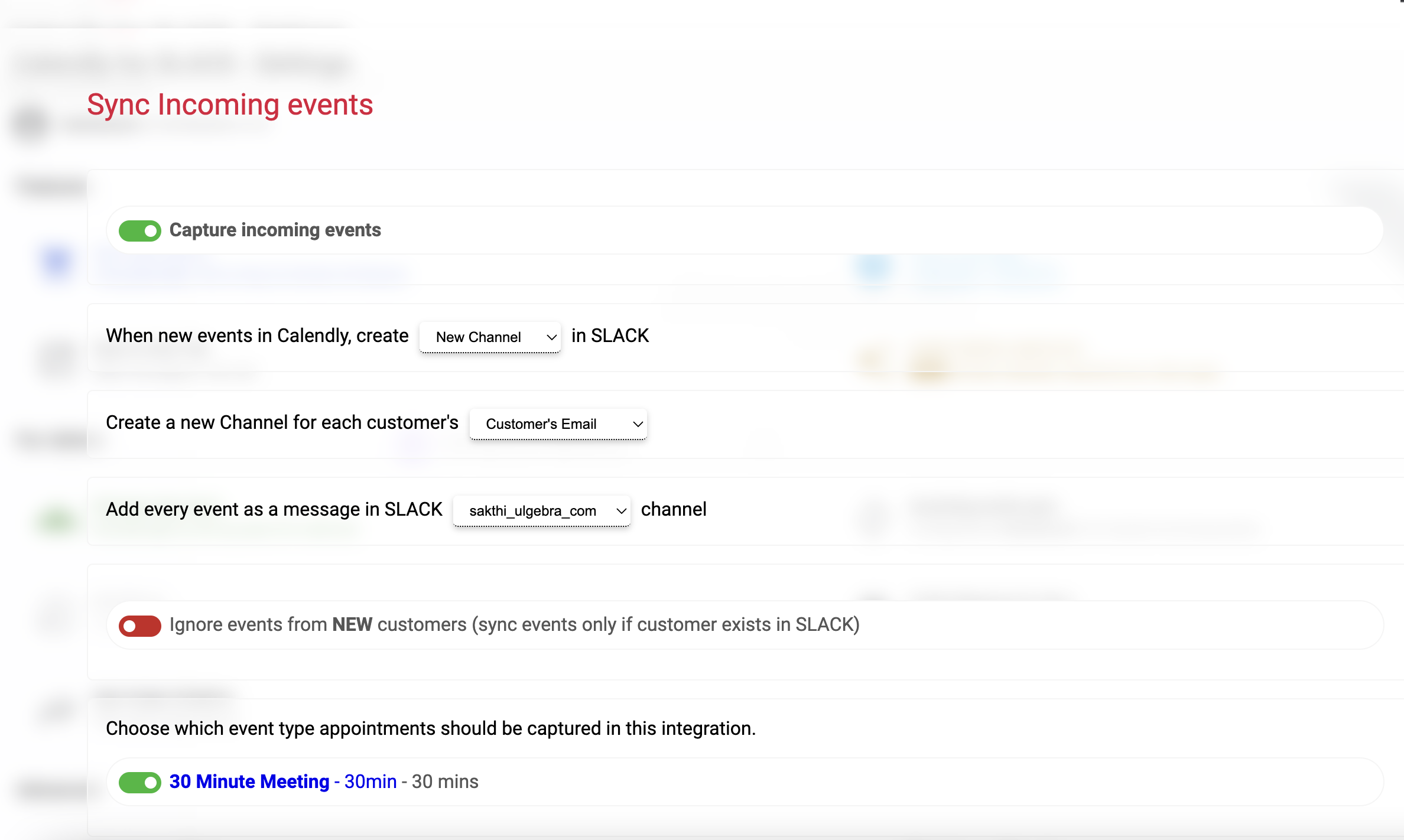
4. Configure Incoming Settings
Configure Incoming Settings as you want for Slack Channel and Events message.
5. Create an Event in Calendly
An Event should be created to attend the users.
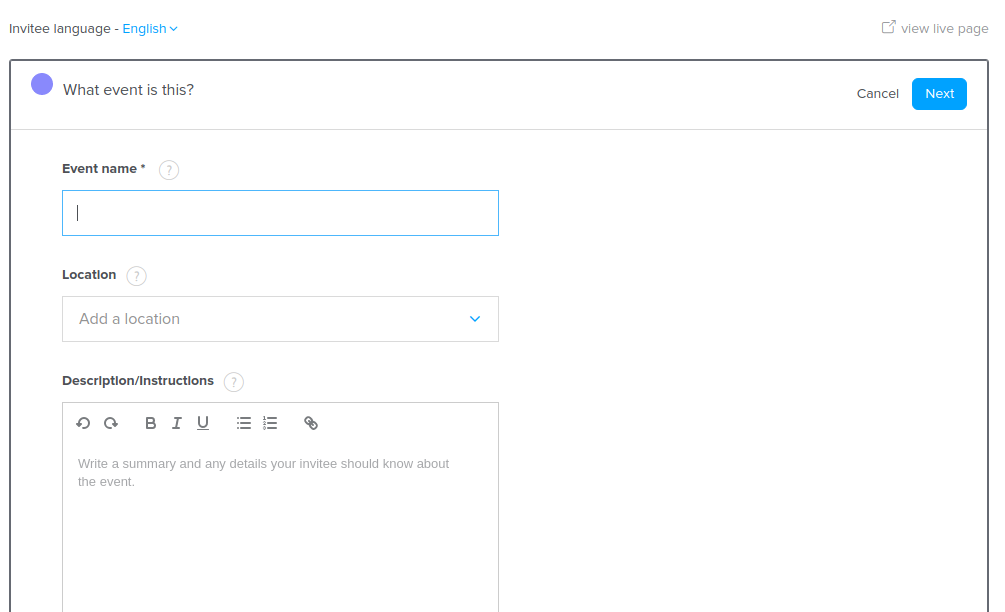
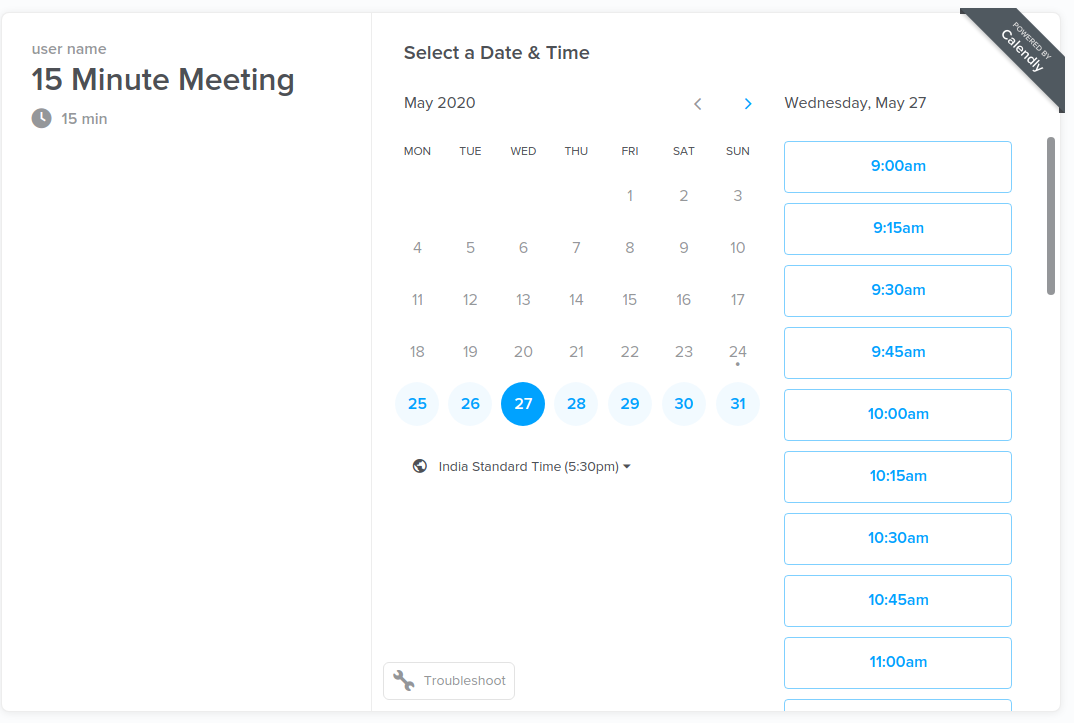
6. Go to the Event Link
After created an event, a common link will be created for that event. Go to the link.
7. Fill up Attendee details
The attendee has to fill up their details in the event form.
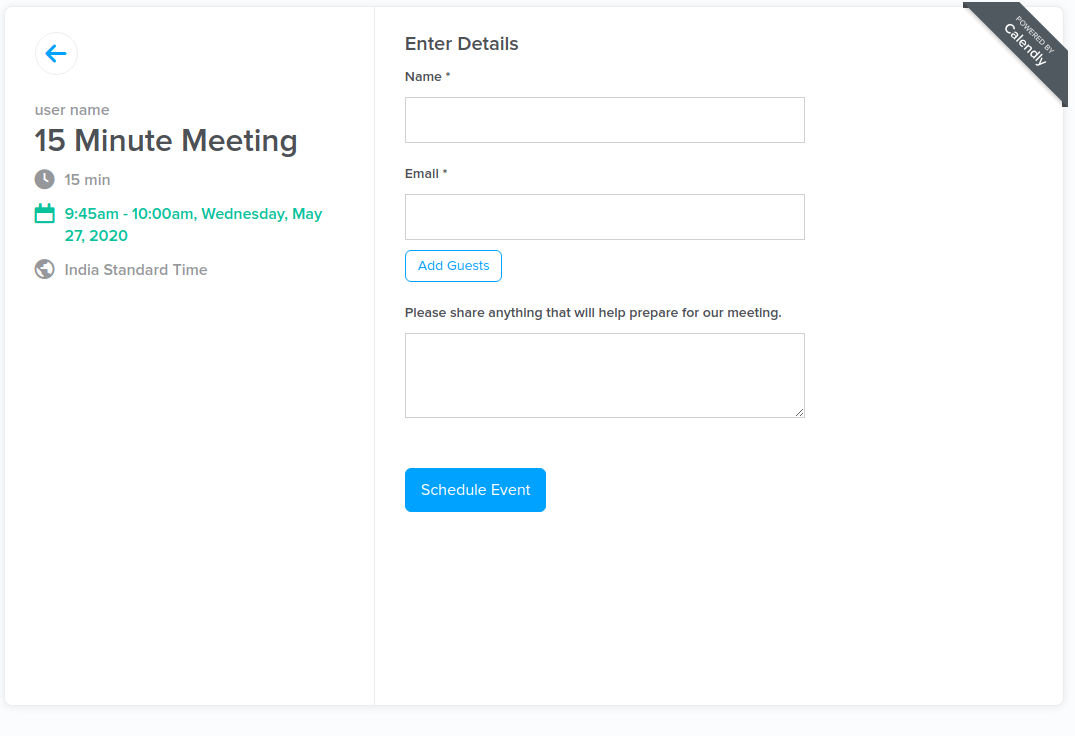
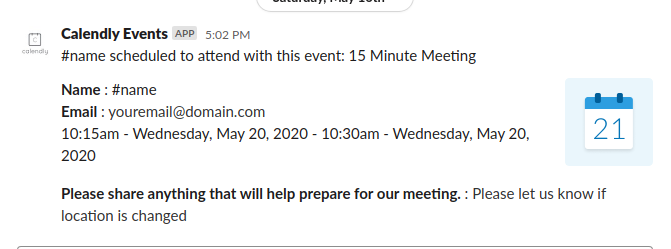
8. Receive Message
You will get attendee details for the event as message in your Slack channel
9. New Channel
Channel will be created like calendly_attendeename_{your_mail_com} or in event_type(ex: 30_min_meeting) name